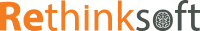- Company
- Technologies
- Services
- Our Work
- Blogs
- Contact Us
App store moderators condemn all applications for fraud. Fortunately, we don't work with clients using fraud schemes in their smartphone (and other) apps.
Constant full-screen advertisements, external code download, the apparent discrepancy between application description and content–if your application meets any of those, it will undoubtedly be denied.
Of course, no one is perfect–sometimes you can find some questionable apps in the App Store, but none lasts too long. Generally, these apps use similar names to popular apps, and will not affect your computer. But they're useless.

Sure, the most obvious way to get your app accepted is to look at these grounds for rejection and cross them out (as if you're using a shopping list), but some factors should be addressed very carefully:
Any company developing iPhone apps will meet Apple's design guidelines. Apple is serious about this (unlike Google). You won't risk uploading your application to the App Store. Hire a designer familiar with Apple's guidelines if you don't have one. To know more about interface design, read our blog post. Check the code throughout their development cycle. Without bugs, designing an application is almost impossible. But be aware–if App Store's moderator stumbles on any significant or vital bugs when reviewing your iOS app, he will deny your app.
It's that easy. Spend more time on quality assurance during all development phases; use all TestFlight tools. Well-detailed program summary (but don't overdo it, you don't write a book). A customer must first see what he's downloading. If the customer (or App Store moderator) cannot grasp what your iOS application does, it's impossible to download it. But he'll still have no chance to do that–software won't be accepted and released first.
App rejection can become a real disaster if you're on time–iOS app evaluation will take much longer than usual (about one week). But if your request is denied, do your best to get approval on the second attempt. Study your software rejection reasons thoroughly, spare no expense, or time on your application quality assurance–another rejection can cost you more than QA expenses. For example, if you're timely–you've got to publish your app, or otherwise, your rivals will do it first.
But don't get overwhelmed with issues listed in Apple's letter of rejection–there may be other issues not listed. If the moderator stumbles on a crucial bug on launching the submission, be sure –he won't go any further. It's pretty standard when the iOS development team fixes all the bugs, and Apple still ignores them a few weeks later. So, it becomes apparent–it's always easier to overdo it, especially when discussing quality assurance.